
Bitcoin and other cryptocurrencies have been in use for over ten years, but in recent years they have transitioned from being a specialized investment to becoming widely used. Bitcoin and other online assets are now accepted as payment methods by businesses like Microsoft, Amazon, Starbucks, Whole Foods, and Paypal, and despite some price fluctuations in 2021, the cost of one Bitcoin as of July 6, 2022, is over $20,401.
Choose an exchange (like Coinbase or Kraken) that offers such investments if you want to engage in Bitcoin or another cryptocurrency like Ethereum or Litecoin. You’ll also need to choose a “wallet” to store and safeguard your private key code so you can obtain your assets. However, cryptocurrency exchanges aren’t your only alternative. Some investment apps allow you to purchase.
Typically, there are two types of cryptocurrency wallets: “hot” wallets and “cold” wallets. (Hot wallets are used for online storage, while cold wallets use hardware and external devices to offer offline space.)
The top Bitcoin wallets for keeping your private key code are listed below. Although Ethereum, Litecoin, and numerous other cryptocurrencies are supported by many of these Bitcoin wallet recommendations, bitcoin remains one of the most widely used cryptocurrencies.
What are the Best Crypto Wallets?
The best cryptocurrency wallets offer a balanced combination of user-friendly features and security tools at an affordable price. Our research shows that Electrum, Coinbase, Ledger, Exodus, and Mycelium are some of the top cryptocurrency wallets.
How do you buy a Crypto Wallet?
Most cryptocurrency wallets are hot wallets, meaning you might have to pay a fee each time you use the wallet to complete a transaction. On the websites for each brand, you can buy cold wallets like Trezor, Ledger, KeepKey, and Opolo. Some can also be bought from independent sellers like Amazon.
Best Crypto Wallets 2023:
The list of 15+ Best Crypto Wallets that you can use in 2022 and 2023.
- Exodus crypto wallet
- Electrum crypto wallet
- OPOLO crypto wallet
- Mycelium crypto wallet
- Cobo crypto wallet
- Wasabi crypto wallet
- Shift Crypto wallet
- CoinKite crypto wallet
- Coinbase Wallet
- Mycelium
- Ledger Nano X
- MetaMask
- Crypto.com
- Zeno
- Trezor
1. Exodus Crypto Wallet:

Exodus Exchange provides cryptocurrency exchange solutions for desktop, mobile, and hardware wallets. Exodus accounts also include live charts and portfolio information, 24/7 customer service, an integrated exchange, and over 200 cryptocurrency investments.
Furthermore, for a limited amount of time, it allows you to buy commission-free cryptocurrencies like Bitcoin, Solana, and others with USD, EUR, and GBP. To begin taking advantage of these benefits, you must make your purchases via the Exodus mobile app.
Methods of payment accepted include Apply Pay, bank account, and credit/debit card. The account’s minimum balance is $0. There are no fees (Exodus receives a 2-5 percent spread on asset exchanges)
You can also maintain your assets using Exodus and Trezor, the two most common Bitcoin wallets. You are not required to use multiple wallets, but some users may favor doing so for added security.
Exodus primarily serves hot wallet (software) subscribers. Only if you intend to be using a Trezor gadget with the app, it may not be appropriate for hardware-minded traders.
Pros:
- There are over 150 cryptocurrencies.
- Exodus’ collaboration with Trezor adds another layer of safety to crypto assets.
- Obtain via desktop and mobile devices.
- Customer support 24/7.
Cons:
- For those who favor hardware wallets, this is not the best choice.
2. Electrum Crypto Wallet:
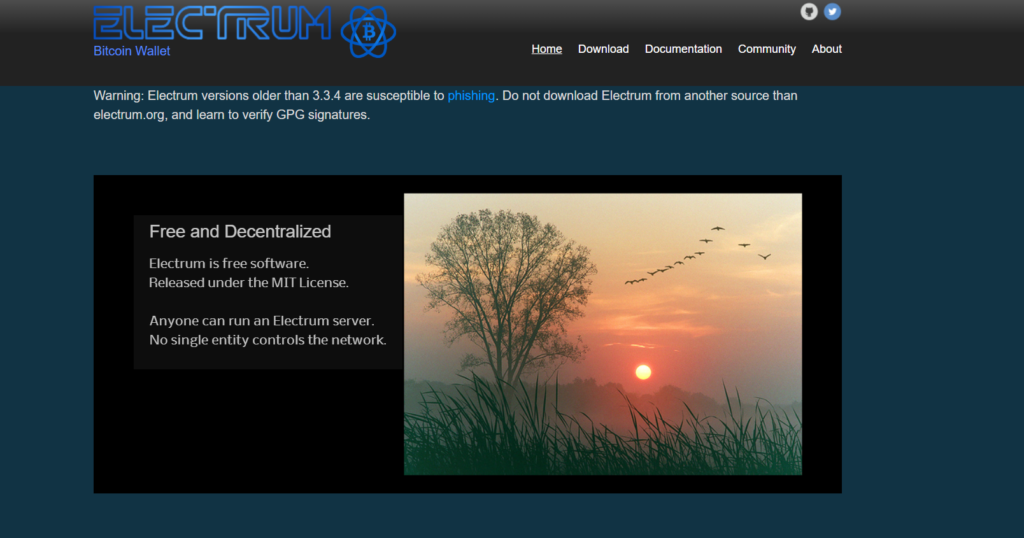
Electrum, which debuted just two years after Bitcoin, specializes in private key encryption and two-factor verification. Electrum, like Exodus, is a hot wallet that provides online encryption for your crypto data.
Electrum ensures that all of your Bitcoin transactions are recorded in the Bitcoin blockchain, and its Multisig function enables you to devote Bitcoin across multiple wallets. Other wallets supported by Electrum include Ledger, Trezor, and Keepkey.
Furthermore, Electrum claims to provide a variety of interfaces that can be used on mobile, desktop, or with its command line interface. Nevertheless, according to its website, with its cold storage option, you can sign transactions from an offline desktop.
Traditional phone customer service is not available from Electrum. Moreover, the business offers useful information in its documentation and FAQ sections, a Reddit endorsement page, and a bitcointalk.org question-and-answer forum. Electrum only permits Bitcoin transactions, even though it can provide other wallets. This might be a drawback for those looking to investigate alternative cryptocurrencies.
Pros:
- Private key exportable
- The multi-sig component means spending among multiple cryptocurrency wallets.
- Other wallets, such as Ledger, Trezor, and Keepkey, are supported.
Cons:
- There is no phone customer service.
- Recognizes only Bitcoin transactions
3. OPOLO Crypto Wallet:
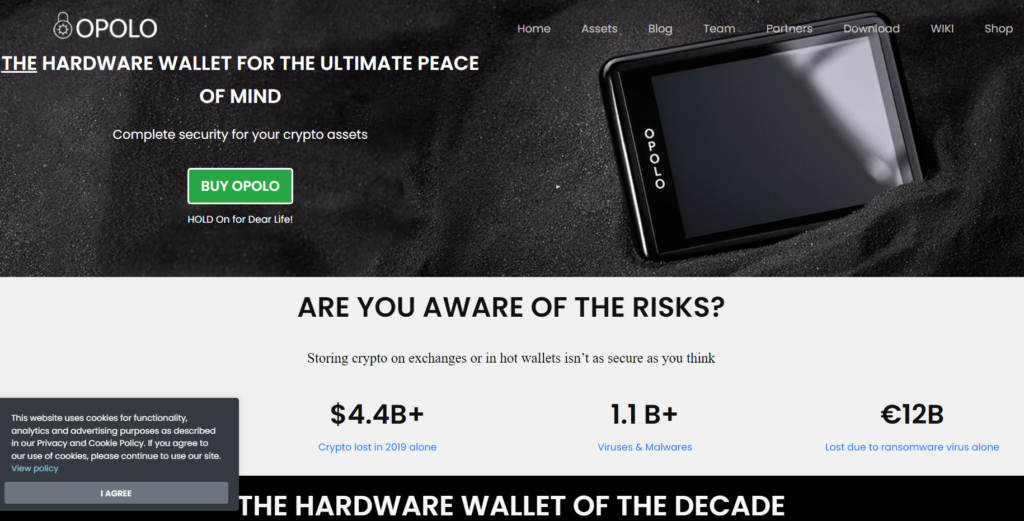
OPOLO, a Luxembourg-based company, offers free device wallets that are encrypted and use secure chips with an EAL 6+ rating (EAL certifications are security certifications used for hardware wallets). This implies that you can store any cryptocurrency assets offline.
Along with authentic device verification, OPOLO claims to provide USB encryption, anti-theft security, PCB encapsulation, random keyboard access, and virus-free operation.
More than 120 other coins can be used, or you can create wallets for Bitcoin or Ethereum. OPOLO currently provides more than 280,260 tokens, which are also virtual assets but differ from coins in that they are formed through pre-existing blockchains.
The firm’s Bitcoin hardware wallet enables you to backup and restores any investments because of its security precautions.
Remember that Android users benefit the most from the OPOLO mobile app. You can still install the OPOLO hard wallet on your laptop or pc if you don’t already have an Android phone. However, you will be able to exchange cryptocurrencies from your phone using an Android app.
Pros:
- Wallet setup and use are free.
- 120+ cryptocurrencies and counting
- Authentic device verification, anti-theft security, and USB encryption
- More than 280,260 tokens are supported.
Cons:
- Only Android users can download OPOLO.
4. Mycelium Crypto Wallet:

Another well-known Bitcoin wallet that contains a wide variety of storage solutions was founded in 2008 and is called Mycelium. These include inter-wallet operability, spending and savings accounts for Bitcoin investors, and developed cold storage.
Inter-wallet effectiveness was developed by the Foundation for Interwallet Operability (FIO) to make it simpler for cryptocurrency users to transmit and receive money across various blockchains or wallets. Free Mycelium downloads are available.
According to the corporation, its wallets support open-source, anonymous use, and they are completely secure. Additionally reproducible, Mycelium’s wallets work with the Trezor, Ledger, and KeepKey hardware wallet platforms.
Although Ethereum and other ERC-20 tokens are also supported by Mycelium, it is primarily a Bitcoin wallet. In-app trading, exchange, and educational resources are extra features. Customer service for Mycelium is primarily offered via email.
Features comprise advanced storage, spending, and term deposits, as well as in-app exchange and trading, educational resources, and inter-wallet functionality are all features of bitcoin.
Pros:
- Wallet usage is free.
- Accessible spending and savings accounts; inter-wallet functionality
- Hardware wallets from Trezor, Ledger, and KeepKey are suitable for the platform.
- Available in-app trading and exchanging
Cons:
- Only provides email-based customer service.
5. Cobo Crypto Wallet:

Cobo made the transition to offering a digital Cloud wallet for its customers even though it had previously provided hardware wallets through Cobo Vault. Both iOS and Android users can benefit from the app’s assistance for more than 40 coins and more than 180 tokens.
Additionally, Cobo provides functions like multi-factor authentication, hot-cold storage, and multi-signature key storage. Additionally, organizations can make use of its Cobo Custody crypto facilities.
If you’re only looking for hardware crypto storage, Cobo isn’t the best option.
- Features: Online storage for iOS and Android users, the potential to send and receive money instantly for free with other Cobo users, and multi-factor authentication are all characteristics.
- Provides 14 well-known cryptocurrencies
- Utilize a $100,000 virtual portfolio for practice.
- Follow the best cryptocurrency traders.
- Convenient mobile applications
- Open pricing.
Pros:
- No account fees or minimums.
- User-friendly mobile apps
- Can instantly transfer money for free to other Cobo users
- Claims to support 180 tokens and more than 40 coins
- Multi-factor authentication, hot-cold storage, and multi-signature storage are all characteristics of wallets.
Cons:
- For those who favor hardware storage, this is not the best choice.
- Minimal customer service
6. Wasabi Crypto Wallet:
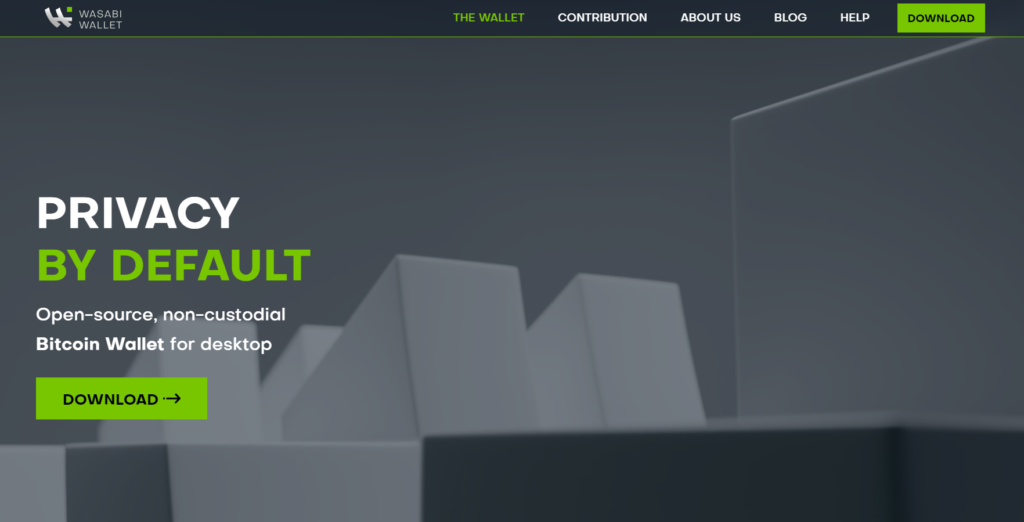
Wasabi is a free hot wallet that offers open-source, non-custodial space for Bitcoin investment firms. It is accessible on desktop computers running Mac, Windows, and Linux.
According to its website, Wasabi also provides trustless CoinJoin transactions that let you combine your coins with those of other users in a single transaction to avoid outsiders or hackers from determining the origin of each coin.
However, the safety of your coins is not jeopardized by this feature. You and the other users won’t be capable of determining where each coin originated. Wasabi claims that making it more challenging for outside parties to track, eliminates the risk of money being stolen. In everyday transactions, there is only one sender and one receiver.
Wasabi is accessible on a variety of desktop computers, but iOS and Android mobile phones are not supported. Open-source, non-custodial storage, CoinJoin transactions, and desktop access for Mac, Windows, and Linux are some of the features.
Pros:
- No fees or minimum standards.
- non-custodial, open-source storage
- You can combine coins with other customers using trustless CoinJoin transactions to thwart hacks.
- Supports Linux, Mac, and Windows.
Cons:
- There is no app for mobile devices.
7. Shift Crypto Wallet:
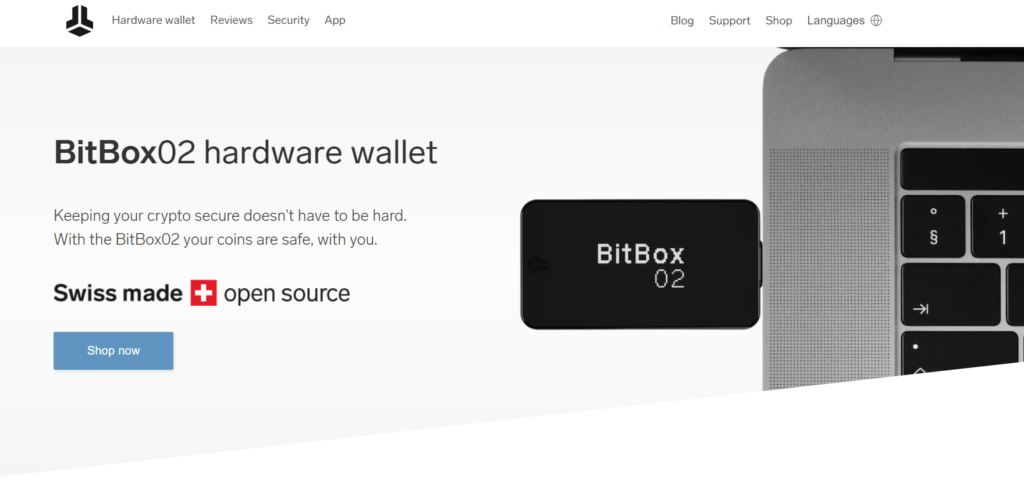
You can contain your cryptographic private key and maintain any investments offline with Shift Crypto’s BitBox02 hardware wallet using an external chip. The BitBox02 wallet’s initial release supports more than 1,500 additional cryptocurrencies in addition to Bitcoin, Ethereum, and litecoin.
But Shift Crypto also offers a version that supports only Bitcoin. If you only need to store Bitcoin, this version might be a perfect fit for you. It is compatible with the BitBoxApp, Electrum, Specter, and Sparrow and runs Bitcoin-only firmware.
You can access your desktop using the BitBoxApp. In 2019, Shift Crypto stopped selling BitBox01, its other product. Only Android-powered devices can use Shift Crypto, so if you like mobile access, that’s a bummer.
BitBoxApp, a hardware store for only Bitcoin, and support for more than 1500 cryptocurrencies are components.
$0 is the account minimum.
Fees are Nil.
A cold wallet is an account type.
Pros:
- No fees or minimum requirements.
- More than 1,500 cryptocurrencies are supported by the BitBox02 wallet.
- The wallet’s Bitcoin-only edition works with Electrum, Specter, Sparrow, and BitBoxApp.
- Access from both a desktop and a mobile device
Cons:
- Users of Android devices can only access the mobile app.
8. CoinKite Crypto Wallet:

While CoinKite produces several hardware wallets for cryptocurrency that provide external security for investors, its cold card wallet may be especially appropriate for traders who specialize in Bitcoin. Your cryptographic transactions are signed by its Bitcoin-only cold card wallet so that your private key remains offline.
The wallet is also consistent with the mentioned cryptocurrency wallets: Bitcoin Core, Electrum, BTCPay, Specter-Desktop, Wasabi, Fully Noded, Unchained Capital, Casa, BlueWallet, Coldcore, Sparrow, and many more. It is available as a highly specialized chip and numeric keypad.
Opendime, BlockClock Mini, Seedplate, Coldpower, CoinKite terminal, and Bitcoin server are some of the additional products offered by CoinKite. Remember that the cold card wallet is a standalone, external crypto storage system. You must weigh your choices if you’re searching for online storage.
- Features include suitability with different crypto wallets and a cold card wallet that only stores Bitcoin.
- $0 is the account minimum.
- The one-time cost for the Coldcard wallet is $129.97.
- A cold wallet is an account type.
Pros:
- No minimum requirement.
- To protect the private key, the Bitcoin-only cold card wallet only signs transactions.
- The wallet works with numerous other wallets.
Cons:
- Not the best option for people looking mainly for online storage.
9. Coinbase Wallet:
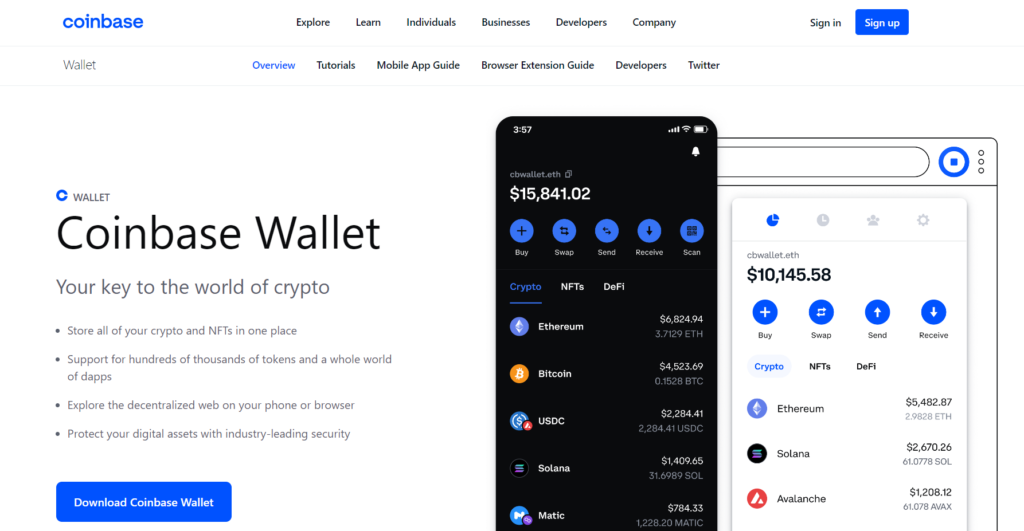
Since it is a user-friendly, extremely secure wallet supported by a well-known exchange, we selected Coinbase Wallet as the best cryptocurrency wallet for beginners. For those who are new to cryptocurrency and have little to no expertise, Coinbase Wallet is a great wallet.
The app connects to the majority of major bank accounts and has a user-friendly interface with a welcoming three-tab layout and easily distinguishable features. One of the hottest wallets on this list, Coinbase Wallet supports over 200 cryptocurrencies and can store non-fungible tokens (NFTs) and digital collectibles.
Differentiating between Coinbase the exchange and Coinbase the wallet is crucial. One of the biggest cryptocurrency exchanges does not require an account to use the Coinbase wallet.
Additionally, it is non-custodial, which means that your device stores the private key rather than Coinbase’s servers, so you don’t have to worry about your currencies being kept for any purpose or being vulnerable to a website hack.
Pros:
- The intuitive, easy-to-use interface
- Nearly 200 cryptocurrencies are supported.
- Support for multiple signatures and two-factor authentication.
- Supported by a trustworthy trading platform with the capacity to recover lost or stolen assets
Cons:
- Common security flaws and vulnerabilities to other hot storage options
- Only accessible via tablets and mobile phones (except for Chrome extension)
10. Mycelium:

Due to its strong emphasis on safeguards and cutting-edge transaction history information, Mycelium was selected as the best cryptocurrency wallet for mobile devices.
Mycelium is another reputable cryptocurrency wallet with a strong emphasis on Bitcoin. It was first offered in the market back in 2008 and has since only been available on mobile devices. It is still one of the top choices for Android and iOS users.
The wallet’s security features and available transactions are two of its key advantages. The app has multiple levels of pin protection and is completely reproducible, which allows for the detection of any potential security flaws by duplicating and comparing the code to the initial.
Custom transaction fees with four suggested levels — low priority, normal, economic, and priority — are available in the Wallet app, along with several other attributes.
The FIO network, which consists of the top cryptocurrency wallets, exchanges, and payment systems, enables inter-wallet operability.
Pros:
- Suitable with well-liked cold storage options (Ledger, Trezor, and KeepKey).
- Available are HD spending accounts and Single Address savings accounts.
- App-based cryptocurrency exchange and learning resources
- Have offline transactions available
Cons:
- Intrinsically less secure than hardware wallets
- For new users, it might be difficult to understand.
- Supports only ERC-20 tokens, ether, and bitcoin
11. Ledger Nano X:
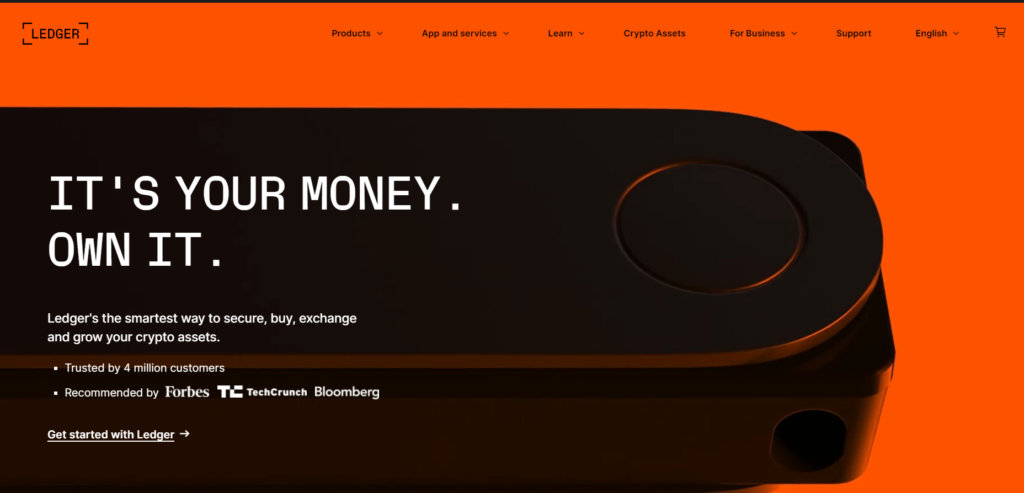
Due to the obvious wide range of endorsed currencies, high-security standards, and mobile trading capabilities, we determined that Ledger Nano X was the best offline crypto wallet.
The best manufacturer of hardware wallets today is Ledger. Its first wallet, the Ledger Nano S, a feature-rich and secure communications cold wallet, ignited its initial popularity.
By including a constructed battery and characteristics like Bluetooth connectivity and improved asset management capabilities, the Ledger Nano X builds on the success of the Nano S.
The Ledger Nano X has a 128 x 64-pixel display for switching between apps and is presently available for $162.72. It has a matte black finish. The wallet can maintain up to 100 coins and tokens instantaneously using the apps on the device, which is the largest number on our list at over 5,500.
Pros:
- Enables a huge variety of digital assets
- Constructed with specialized hardware intended to safeguard your private keys
- Ledger Live’s mobile app can trade via Bluetooth.
- 8 hours of battery life in the built-in battery.
Cons:
- Expensive compared to other cold wallets.
- Some people might worry about their privacy if Bluetooth technology is used.
- No touchscreen
12. MetaMask:
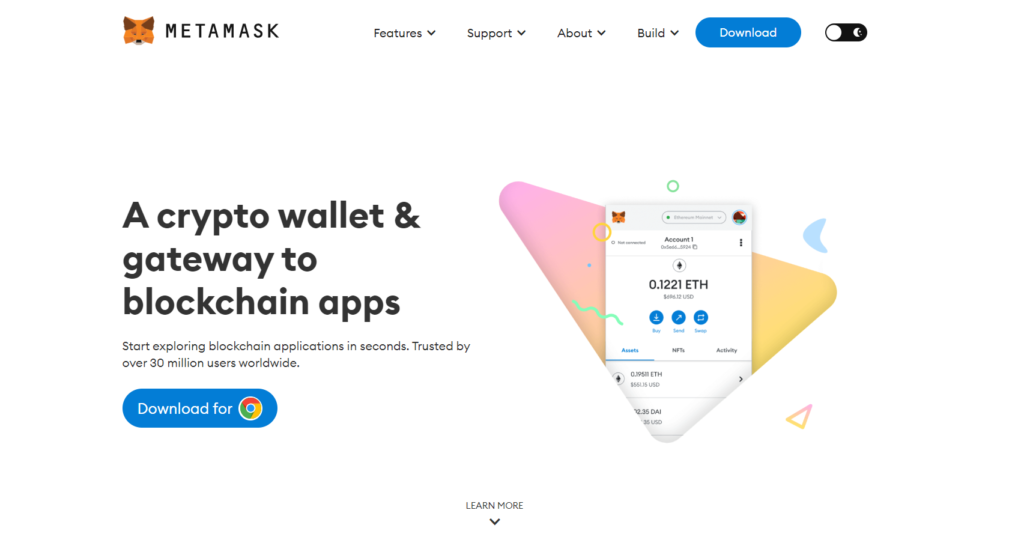
Since MetaMask’s user-friendly interface makes it simple and quick to obtain millions of tokens and decentralized applications via the Ethereum platform, we selected it as the best cryptocurrency wallet for Ethereum.
With more than 30 million active users each month, MetaMask is one of the most popular Ethereum wallets. The wallet allows users to communicate with decentralized applications or dApps for short, and can store and send cryptocurrencies that are compatible with Ethereum.
By linking them directly to the wallet, users can use well-known NFT marketplaces like OpenSea. The convenience of use and availability of MetaMask contribute significantly to its popularity.
The wallet’s aesthetic is warm and uncomplicated, and it appears to have been created with novice investors in mind. Additionally, it is well understood for its connectivity.
Almost any blockchain network can be added to the wallet’s app, and it strongly supports well-known Web3 networks like Polygon, Binance Smart Chain, and Avalanche. This indicates that users can directly exchange a range of digital assets through the wallet.
Pros:
- The interface design of the browser extension and app is convenient.
- Can be connected to NFT markets
- Thousands of apps are supported.
Cons:
- Ether purchase fees can be very high.
- Unable to store Bitcoin directly
13. Crypto.com:
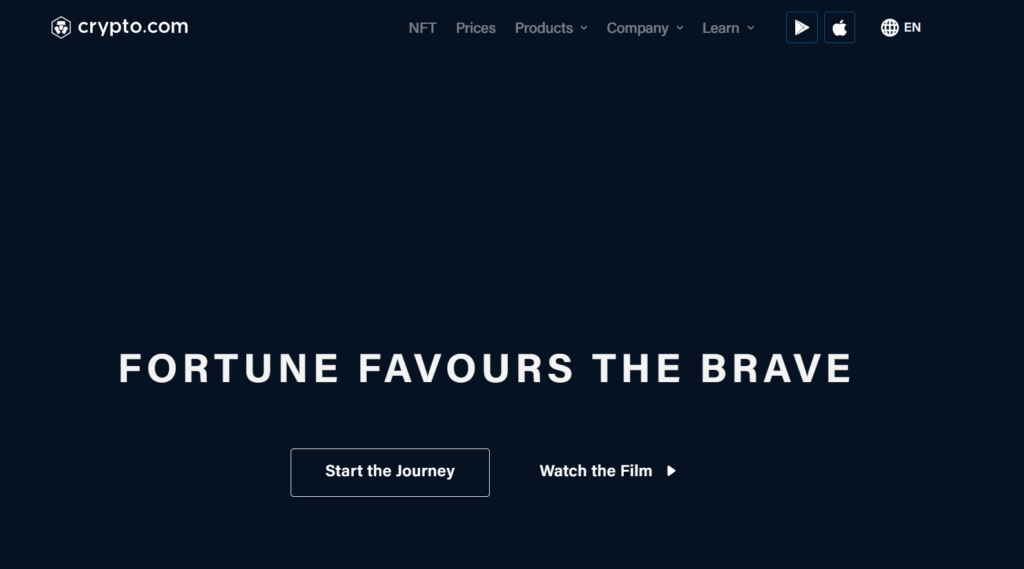
The wide range of decentralized financial tools, outstanding onboarding procedures, and robust security framework made Crypto.com our top pick for the best defi crypto wallet.
It’s called Crypto.com Users who are beginning their journey into decentralized finance should strongly consider using DeFi Wallet. Users have complete control over their private keys and digital assets with the help of defi wallets, but they are still essential for maintaining them safe.
They also give users the option of 1-to-1 crypto swaps and a variety of equipment to help passive income from the crypto they already own, characteristics that are not accessible with traditional, custodial wallets.
It’s crucial to distinguish between a custodial and non-custodial wallet, just like with other exchanges that offer both types. Users can download and use the Crypto.com DeFi Wallet for their regular crypto activities even if they don’t have an account on the exchange.
Pros:
- Select the verification speed and trading fee that you favor.
- More than 250 different coins, such as BTC, ETH, CRO, ATOM, DOT, and LTC
- On more than 35 tokens, make investments.
Cons:
- If you misplace your private key and retrieval phrase, your funds will be unreachable.
- Geo-restrictions apply to the constructed token swap.
14. ZenGo:

The goal of ZenGo, according to the company, is to eliminate financial barriers and dismantle complexity barriers by creating the most user-friendly and secure wallet strategy that allows everyone to prosper in the digital economy.
The fact that ZenGo claims its safety is superior to other wallets — it doesn’t use long phrases or complicated passwords to store information, browser extensions, or specialized hardware — is one of its main distinctions.
Rather, to protect you from account takeover attacks and phishing, your account is protected by private facial biometrics and market-leading encryption.
According to ZenGo’s website, “In a world where passwords have made our digital lives less safe, hacks will be much tougher and individual errors near impossible.”
The ZenGo wallet can be downloaded from the App Store and Google Play Store and is simple and quick to set up. Additionally, customer support is available around-the-clock. It also serves as a bridge to Web3 by enabling users to find NFTs and countless Dapps.
While ZenGo is accessible in 188 nations, some features are restricted to specific regions.
Pros:
- Simple to establish and operate
- Facial biometrics and encryption, not passwords, are used to safeguard it.
- 24/7 customer care via Web3
Cons:
- Some characteristics are not universally accessible.
15. Trezor:

Due to its discharge of the first hardware cryptocurrency wallets, Trezor is a well-known company in the cryptocurrency community. Both of its existing models support numerous assets and have outstanding security features.
It can’t create our top list because Trezor’s models couldn’t compete with Ledger’s in terms of construction quality and the number of supported exchange rates. Nevertheless, due to Exodus’ optimized incorporation with Trezor models, we strongly advise Trezor for anyone who uses it as their primary cryptocurrency wallet.
Another choice for a hardware wallet is the Trezor One. The firm says that online exchanges and wallet suppliers are unreliable because they may vanish, go offline, or be hacked. Therefore, using a hardware wallet to store, maintain, and trade your cryptocurrencies is the safest option.
Satoshi Labs, the business that created the Trezor One, was established in 2013 and is a prominent member of the Bitcoin community. Veteran Bitcoiners hold it in the highest regard. It also has an excellent customer support system, which is a benefit.
Pros:
- Trezor Model T or the more affordable Trezor One
- Intuitive and practical interface
Cons:
- More costly than hardware wallets with comparable features
- iOS devices are not supported.
Final Thoughts:
The very first point of consideration when choosing a cryptocurrency wallet is: what is most important to you in terms of usability, trading volume, and capabilities?
You should also consider the endorsed coins, the strength of the customer service, and, of course, the standing of the company that developed the wallet.







